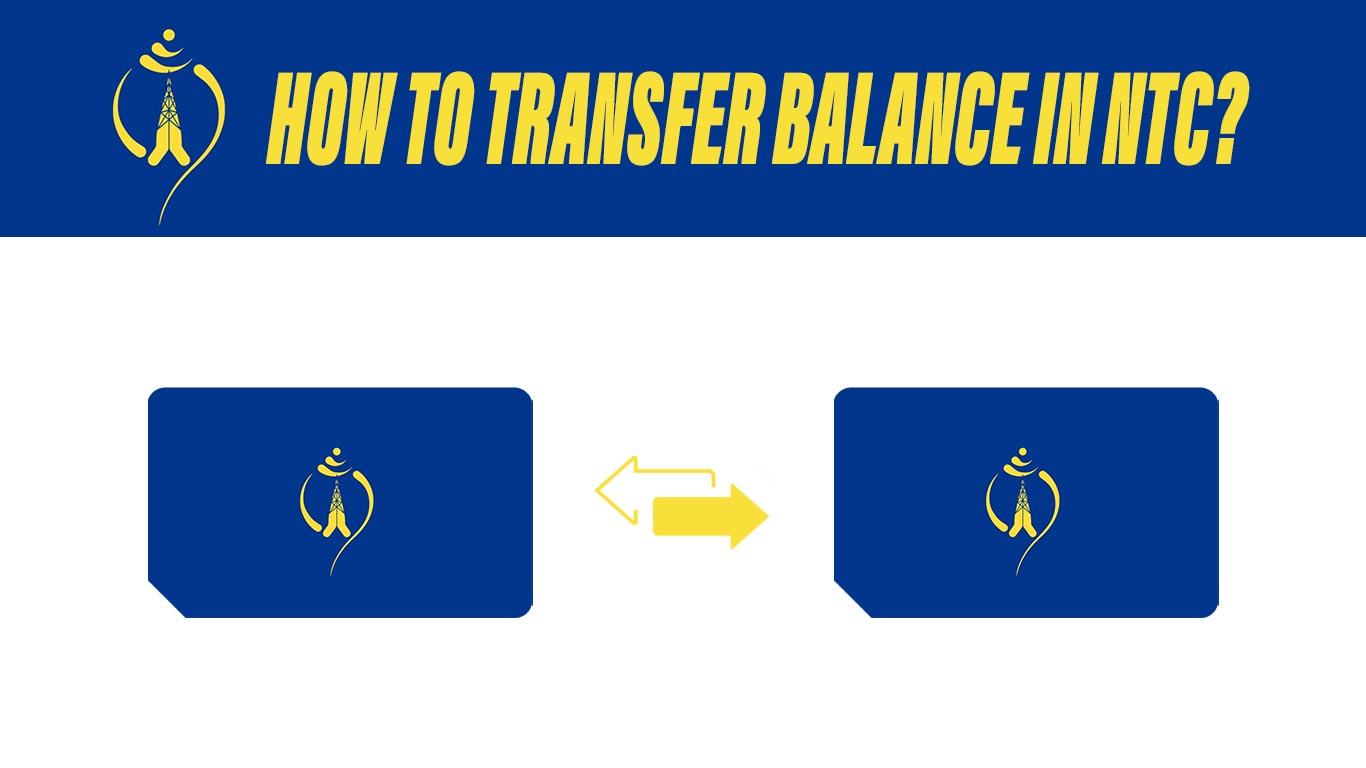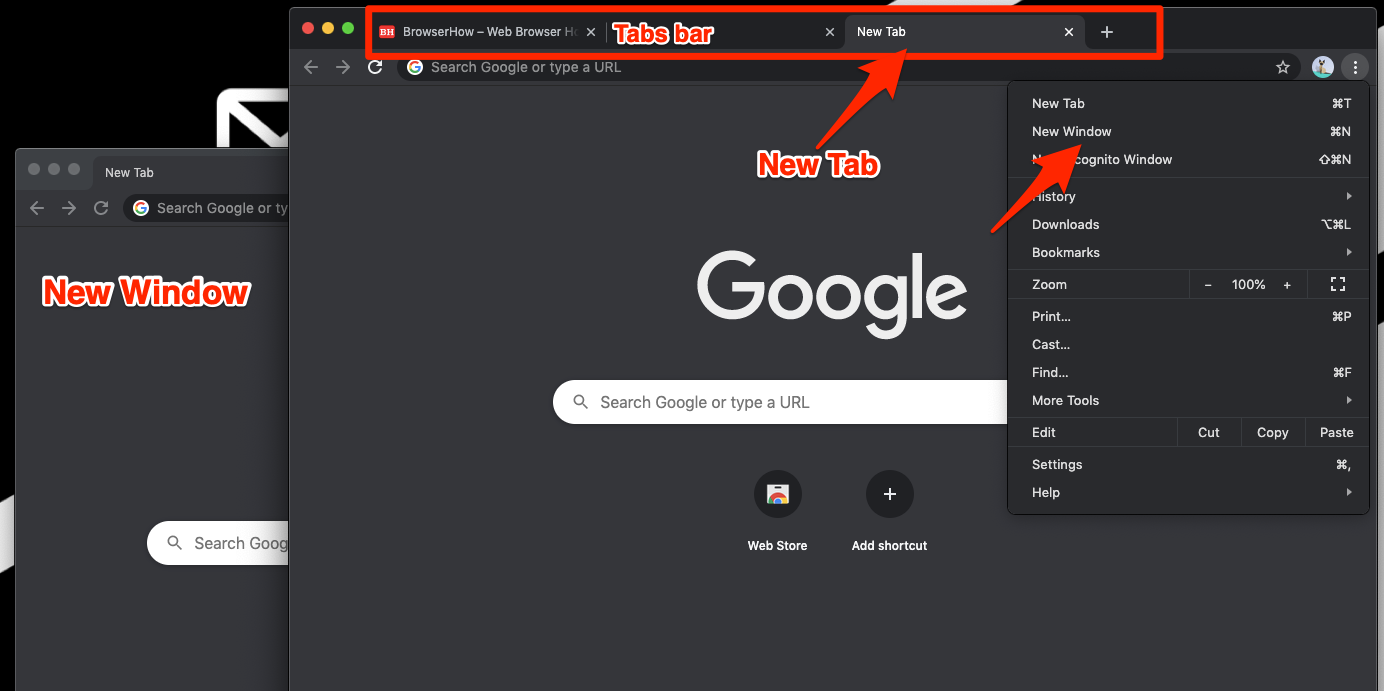Although payment by card is the most common nowadays, the advancement of technology and mobile phones has meant that we can make payments with mobile phones in the same way that we do with cards. We tell you how to configure the mobile and everything you need to know about Apple Pay and Google Pay .
Mobile wallet, what is it?
Mobile wallet is a system that allows you to store credit and debit cards on your smartphone , as well as loyalty cards or gift cards, to make payments with your mobile.
In this way, through a wallet application, we can link the terminal with a bank account and then make the payment using NFC technology ( near field communication , or near field communication in Spanish), that is, by bringing the phone closer to the terminal of the commerce or other services, such as means of transport . Also using QR codes or Beacons, which translates into comfort, speed and security.
Requirements to make mobile payments
If you want to make payments with your mobile, before configuring Apple Pay or Google Pay on your smartphone, you must make sure that your terminal meets the following requirements:
- That it has NFC technology .
- That you have installed an application compatible with the bank .
- In some cases, a special SIM card may be required to securely store card data. With it, it is not necessary for the terminal to have an NFC connection.
Where can you pay with your mobile
Today, most terminals are compatible with this payment method, so it will not be difficult for you to find a store or business where you can make payments with your mobile .
However, to make sure, check if there is a contactless payment symbol on the merchant terminal (four parallel waves located from smallest to largest), or the symbols of the Apple Pay, Android Pay or Google Play applications. If so, you can pay with your smartphone without problems.
Set up Apple Pay
Apple Pay is a mobile payment service created by Apple and shielded by an NFC technology chip to be used from the iPhone. It works with a wide variety of cards, such as Visa, MasterCard, American Express, Edenred, and many more.
To use it, you need:
- That your mobile is compatible.
- Have an Apple ID signed in to iCloud.
- A compatible bank card.
If you meet all the requirements, just go to Wallet to add a card . Select the “+” icon and follow the instructions that the wizard will indicate. Once the card is added, click “next” for the card bank to verify the information .
Set up Google Pay
Android users have a much wider variety of apps developed for this payment method than Apple Pay. One of them is Google Pay, Google’s payment platform. If you want to see which banks it collaborates with and which cards it supports.
The first step to use Google Pay is to install the app on your mobile . Once done, you have to scan the card with the camera. Next, you will be asked for the CVV code . Then, accept the terms of service and confirm the process by entering the code that you must have received by SMS.
Pay with mobile
With Apple Pay, Google Pay or the compatible app already installed and configured, you can start paying with your mobile. To do this, all you have to do is bring your unlocked mobile to the establishment’s dataphone . If the purchase is more than 20 euros, you will have to enter the pin number of your card.