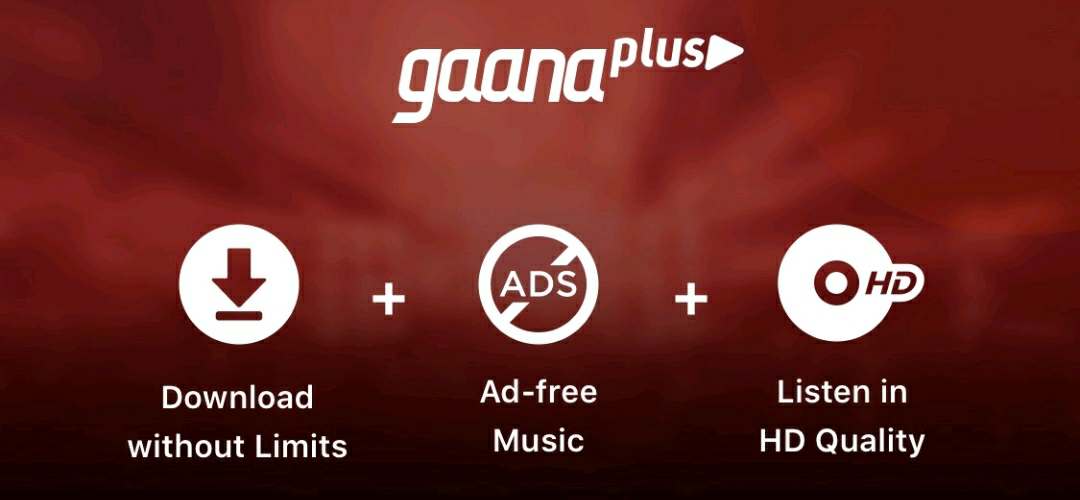Many people are fond of listening to music. If you are fond of listening to music then you may know about the latest Gaana app. It is a music app that consists of millions of songs that you can listen to online.
In this article, you will get to know how to get the free 3 months Gaana Plus subscription.
How to get Free 3 month Gaana Plus Subscription?
For getting Free 3-month Gaana Plus Subscription, you have to follow the process-
1. First Visit the site,
2. Click on “Pick for free”
3. Log in with the Paytm account,
4. Now, you will get a unique code that will be displayed on your mobile app.
5. If you are processing through desktop/ computer, then click on the “View” option to get the unique code after successfully picking the deal.
How to use Gaana Free Subscription Code?
To use the Gaana Free Subscription code, you have to follow the process-
1. Download the Gaana app
2. Create a new account or you can log in
3. Click on the Settings icon
4. Click on the Coupons options and enter the coupon that you got from the Paytm or from other places
5. Now, provide your credit or debit card details
How to get Gaana Plus Subscription free?
You can get Gaana Subscription free for 30 days. To get the Gaana Plus subscription-free, you have to follow the process-
1. Open Gaana App
2. Tap on Settings
3. Click on Redeem Coupon
4. Now, enter the coupon >>HANSRAJCOLL to get 30 days free subscription.
5. Using this Gaana Coupon code, you will get a free subscription.
How to get 14 days Free Subscription Gaana app?
To get 14 days, Free Subscription Gaana app, follow the process-
1. Download Gaana app,
2. Sign up by using Mobile number,
3. Go to the menu by clicking 3 lines in the upper left corner,
4. Click on Activation button,