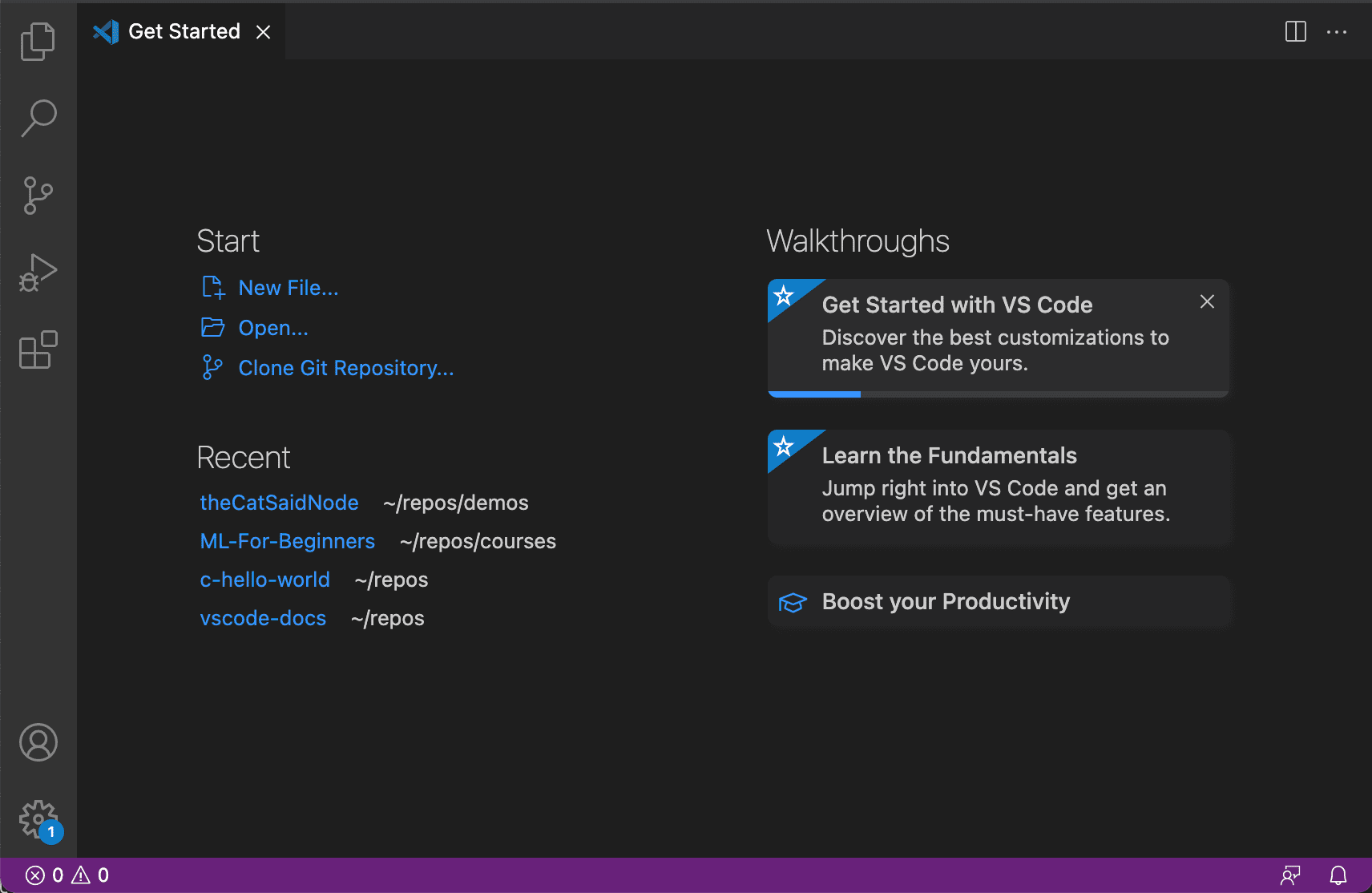Sometimes, it’s very important to hide the apps on your iPhone. If you want and if you are addicted to some game apps or other apps then, you can hide it by using app folders.
There are many processes to protect your apps on your phone.
How to hide apps on iPhone by using the App folder?
At first, choose a folder that already exists on your iPhone.
- Then, press and hold any app icon.
- Now, select the edit home screen.
- Then, again hold and drag the app that you are hiding into the folder according to your wish.
- Then, drag the right app to the second page of the folder.
If you want to bury all those apps, then you can create up to 12 pages in the folder as long as each page has one app. That means you have to create a folder with 11 pages of the apps.
This process/method doesn’t completely hide your apps o your iPhone, but it sure makes your application safe.
How to hide apps from the iPhone Search
Using an iPhone search, you can also hide your apps on your iPhone.
- Open Settings
- Tap Siri and Search
- Then, scroll down to the app section and select the app you want to hide.
- Toggle off the Learn form this app.
- Toggle off Show in the Search
- Activate Show Siri Suggestions
Repeat for other apps that you want to hide from the iPhone search.
- In order to hide the apps,
- go back to Siri and
- Search in the Setting apps,
- and tap on the apps.
How to hide apps from the pre-installed on your iPhone?
Apple provides the users to protect most of the apple apps that are already pre-installed on the iPhone. The apple stock apps are hidden in that way where the third party apps are deleted. For the process-
- Go to the home screen,
- Tap and hold the app that you want to hide,
- If the delete app is missing from the action menu, then the apps cannot be deleted.
- Then, repeat the process for all the stocks apps that you want to remove publicly
If you have decided that you don’t need any type of these apps, then you can simply download them from the app store to get them.