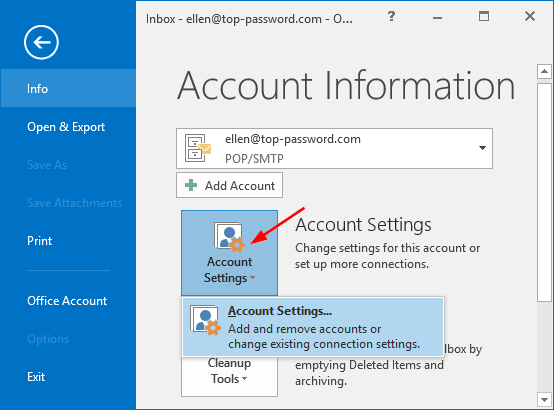Microsoft Outlook, a personal information manager from Microsoft, is available as a part of the Microsoft Office suite. It is a task management application available on the latest version of Microsoft office.
It is used by different professionals all around the whole world. Mainly the business persons used this app. So different confidential data, documents, and emails must be safe. To keep safe, it is important to change the password regularly.
How to change the password of Outlook account or reset it?
The steps are taken for changing the password:
- Open the Outlook on your browser.
- Sign in to your account.
- Now, click on the icon which is top right corner,
- Click on your account,
- Now, Click on the security,
- Click on the password security
- Now, finally, change the password and click save.
If you have changed passwords, it’s fine, But, if you want to reset the password, then you have to follow the following steps.
Steps to reset the password:
- Firstly, open the outlook on your smartphone,
- Click on the forgot password,
- Now, verify your account,
- Then, follow the instructions.
This is how you can change or reset the password of your outlook account.