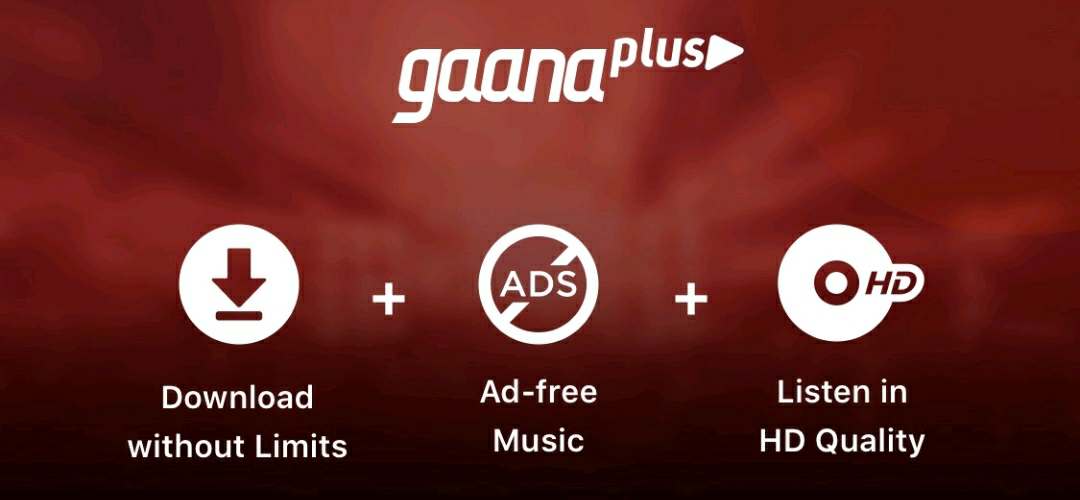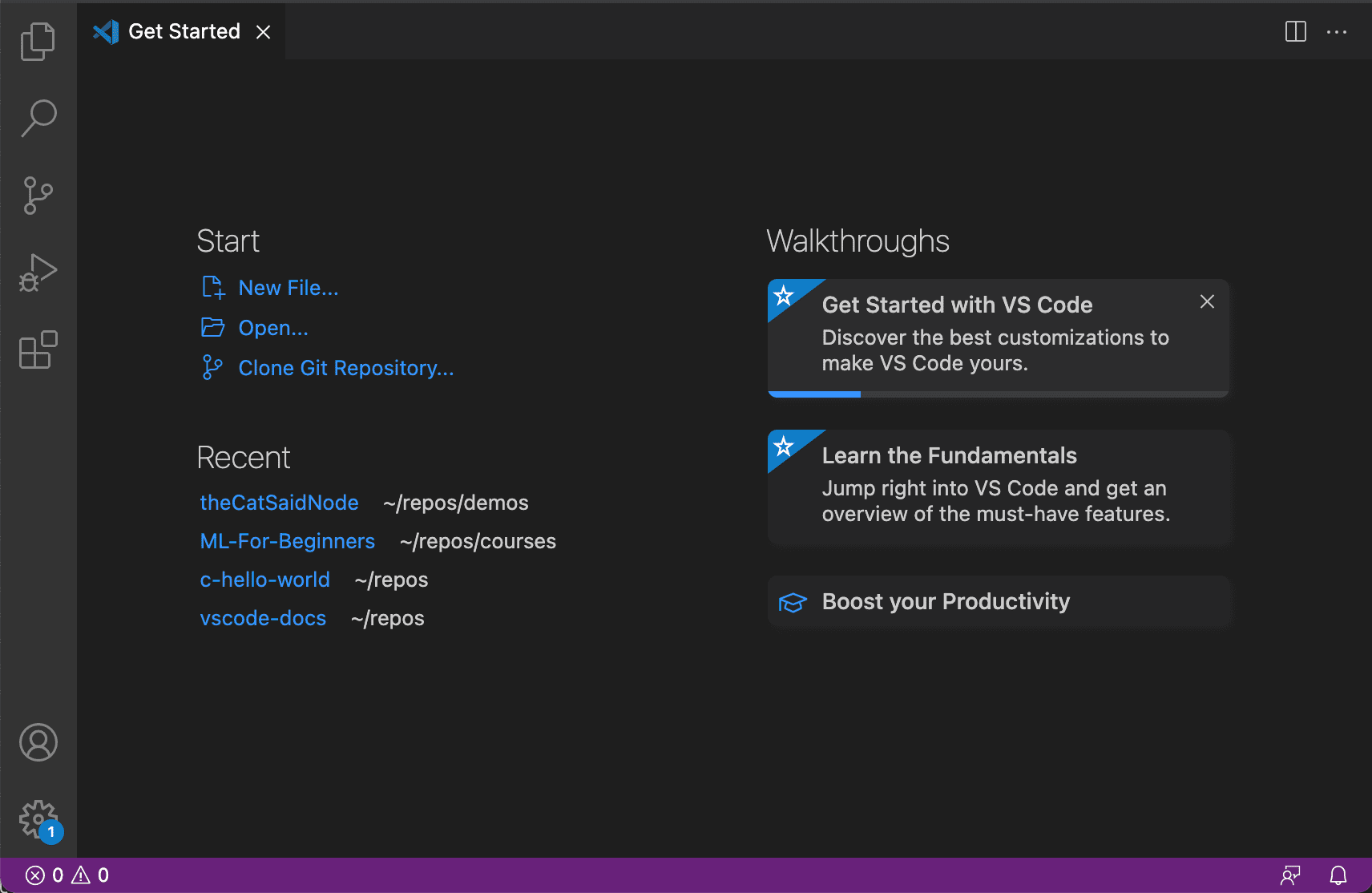Currently, entertainment content can be enjoyed in Mp4 and Mp3 formats. Of course, these two formats will provide a different structure where Mp4 will display video, while Mp3 will only display sound. But is there a way to convert Mp4 to Mp3 that can be applied?
This kind of question will usually be asked by users who have found videos interesting but want to save them as audio. For this reason, the description of this article will explain the proper method for converting Mp4 to Mp3. To be clearer, consider the following details:
Method of Converting Mp4 to Mp3 with Application
The first method that will be described is the method of converting Mp4 to Mp3 using an application on Android. This process or method will certainly be very fitting to understand because it is relatively easy to apply. This is because the use of Android is very common.
Even though it is relatively easy, each process must be followed properly and not to be missed. If each part is well understood, the results will be satisfactory. To find out the process, see the following detailed description:
- As a first step, make sure to download an application called Video to Mp3 Converter from an official application download site. To do this, make sure the internet network is stable.
- When the download process is complete, the system will perform the installation process automatically.
- Then, the user can open the installed application and see the main page.
- In the menu range, there will be a menu with the name “Video to Audio”. Press this menu to continue the process.
- Continue the process by selecting the video you want to convert to Mp3.
- After that, the user will be redirected to a new page. On this page, make sure to select the “MP3” format as stated.
- Then don’t forget to press the “CONVERT” button at the bottom in red.
- Finally, users only need to wait for the process to finish and the Mp3 results can be downloaded or shared immediately.
The details of the process above are certainly well understood and can be immediately implemented. However, as previously mentioned, every detail of the process must be applied without missing any parts or sides. This aspect is important to understand so that the process can produce results.
Methods of Converting Mp4 to Mp3 with Help Site
Apart from applications on Android, the process or how to convert Mp4 to Mp3 can also be applied by using the help site. If through this site, then the process of utilization can be implemented through different media. Be it with Android, iOS, or even PC.
Then the process itself will certainly be different from the first method. Even though there are differences, the results will still be the same and can make Mp4 into Mp3. For more details, see the following process details:
- To start the process, immediately open the Free Convert site with the address https://www.freeconvert.com.
- If you have entered the main page, then the user can press the “Choose Files” button.
- Then, select the video that will later be converted into Mp3. Users can only select one video in this one process.
- When the video is entered, the user can press the “Convert to MP3” button so that the system does the processing. In this section, make sure the network used is stable. Because if the network is broken, then the results can be damaged.
- If the process is complete, the user can press the “Download MP3” button so that the results can be downloaded on the device used.
Tips to Convert Mp4 File to Mp3 Workable
Not only information about how to convert Mp4 to Mp3, users also need to know what are the tips that must be carried out when the process takes place. This aspect is certainly very important to understand considering the success of the process is influenced by several different sides.
There are at least three main tips that must be considered in addition to the appropriate sequence of processes. Each of these tips can have a big influence on the process being carried out. Therefore, the parts should not be underestimated. Curious what are the tips? Check out this list to find out:
- Make sure the internet network used is stable. If the internet is unstable, then the downloaded Mp3 file may be damaged or cannot be listened to.
- Before carrying out the process, make sure the device used meets the standards. Especially if you are going to use an application for assistance, then the system must also be sufficient so that it can accommodate the application.
- Storage space must be sufficient to carry out the process. If there is not enough storage space, it will be difficult to download the file. Meanwhile, if you are going to use an application for assistance, then the process will also be hampered.
That’s an explanation of how to convert Mp4 to Mp3 that can be applied. Because there is not only one method provided, the user can choose the class of method that best suits their needs. This aspect will certainly make it easier for all parties who want to take advantage of it.