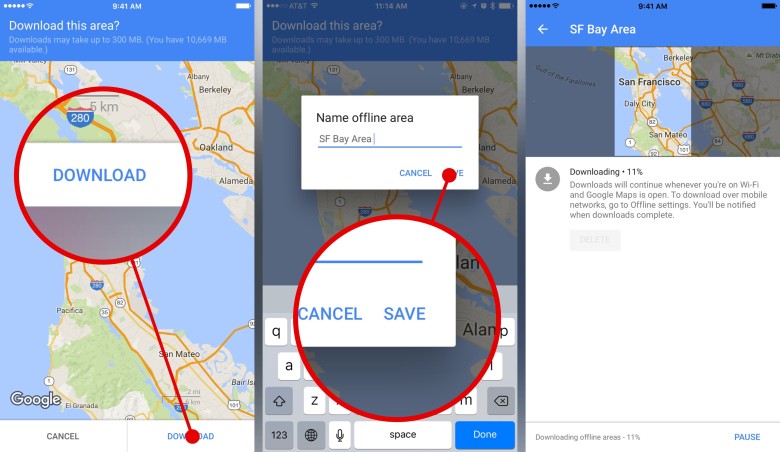Google maps are the life savior, a web mapping service developed by Google. It provides satellite imagery, aerial photography, street maps, route planning for traveling by foot, car, bike, etc.
Google maps help to find out the unknown places with the help of internet. The main factor to run a google map is the Internet. There must be an internet connection for the Maps to work properly.
In the context of our country, we face many problems. There is no availability of Internet access everywhere. There is no proper connection of the internet that results in patchy internet connections that often leave us in the middle of nowhere.
We have a solution of the Internet problem. Now, we can use the Offline Map feature provided by Google. This feature helps to download the map of any area so that you can use it anytime anywhere with or without having an internet connection.
Guide to download the Google Maps offline for both Android and iOS users.
How to download a map on iPhone and iPad offline?
To download a map on iPhone or iPad-
1. Open the Google Map apps.
2. Make sure that you are connected to the internet and signed in to the Google Maps.
3. Search for a place that you want to visit like Lakeside.
4. Now, at the bottom, click the name or the address of the place and then tap more.
5. Select Download offline map.
How to download a map on Android Device?
To download a map on an Android device –
1. Open the Google Map apps.
2. Make sure that you are connected to the Internet and signed in to the Google Maps.
3. Search for a place that you want to visit like lakeside.4
4. Then, at the bottom, click the name and the address of the place and then download.
After downloading maps, use the Google map as you used before. If your Internet connection is absent or you have a problem regarding the Internet, you can use Offline Google maps.