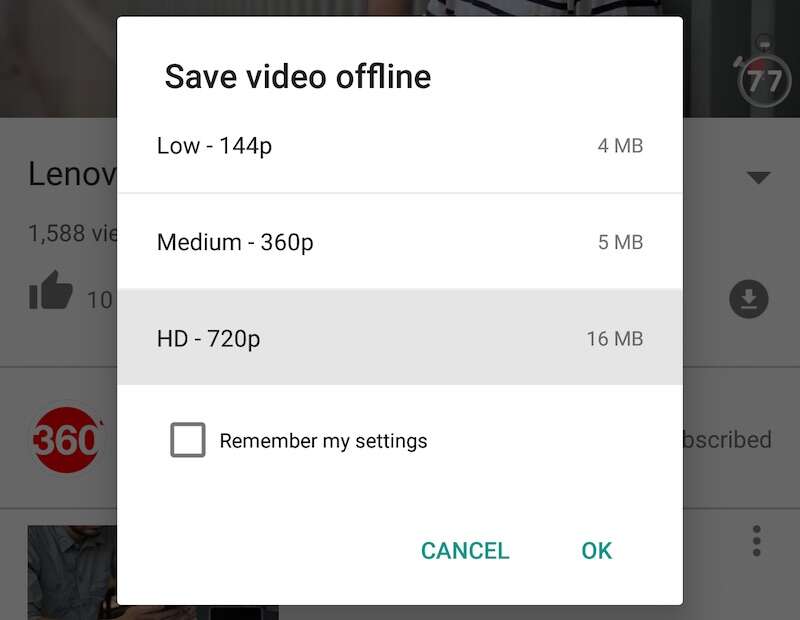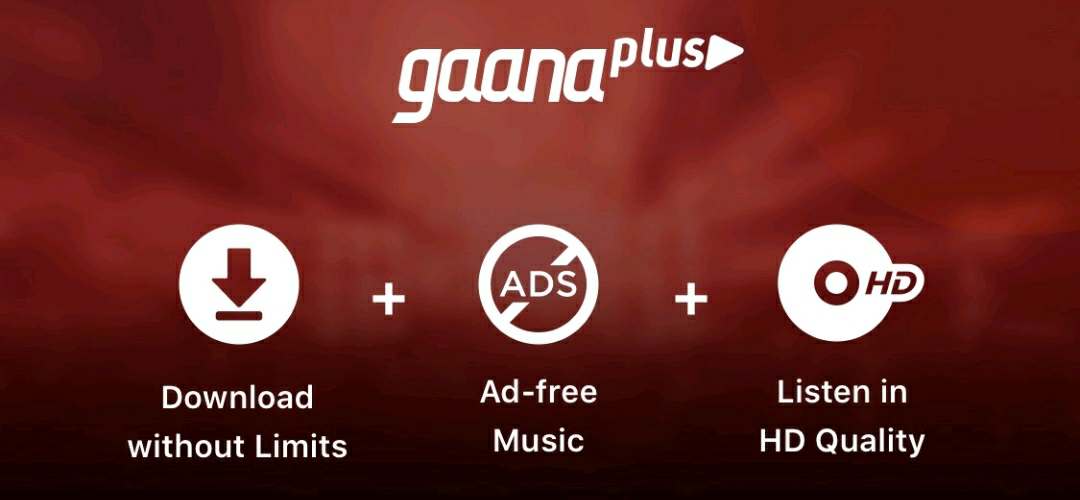Simply, a domain is a human-readable form of an IP address. There are many processes to create free domain names and hosting.
A domain is needed for every professional person or for personal use. If you want your domain by sitting in your home, then study all the tips and apply them.
We know that we have to buy a domain name. If you make through online, you have to also pay through the online system. There are many free domains. Today, we will learn to create a free domain.
How to create your free domain?
Step 1
There are many websites through which we can make our free websites that offer many free domain names. Compare all the sites that provide you a free domain. Especially you have to compare in terms of storage.
You can go to Bluehost
For reference- name.com
Step 2
After moving into any specific website for creating it like www.freeom.com, you have to enter your email address and password. You can also use google Gmail to get logged in.
Step 3
After being logged in, you can see many free domains. you can select any free domains right over there and click on select.
Step 4:
Now get into the checkout option. Once you have check out the page, you can see your domains and you have to select the use period option like for 10months, 1 month, 5moths.
Step 5
After clicking on OK, you will get your information. If you have to edit some information then you can edit otherwise you can click to continue.
Step 6
Now, you will get your order number. Now, you can go back to “My domain”. You can see your domain.
How to do Free Web Hosting?
Step 1
At first you have to go to 000webhost. This is an hosting website.
Step 2
You have to Sign up with your username and password.
Step 3
Now, you have to verify your email.
Step 4
Now, go to manage your website and there you can see three different options right there. You have to choose one out of those three.
Now, choose the WordPress Website.
Step 5
After clicking on WordPress Website, you have to enter the username and the password. Also, there you will get your URL. Besides, click on Install.
Step 6
Now, you can see the progress there. Now click on the configuration page.
Step 7
Now, you will get the WordPress login. You can see your URL there. Now you can get only to your URL page.
Now, go back to your 000webhost dashboard and click on the set web address. If you are okay with then scroll down you will get Your Domain.
Then click on the user domain. Now, you have to enter your domain name and also you have to make sure that you have to copy that dark bold black domain letters.
Go to the freeom page from where you have created your domain. Then click on “Manage Domain”.
Then click on Management tools. There you will see many options. Click on “Nameserver”
Again, you will see two different options. Click on Use custom Nameserver.
There you will see a form. In Nameserver 1 you have to paste the above-copied domains.
Also, go back to 000webdomains and again copy the next bold black domain letters and pate it on the Nameserver 2 of freedom.
After that, click on park domains on the 000webhost.
Now your website is ready.
You can check the link to your website.
These are the steps to create the free hosting and domain name sitting in your home without any payent.
For more information you also get into- Torogi Pro
If you have any queries then, feel free to keep your queries.