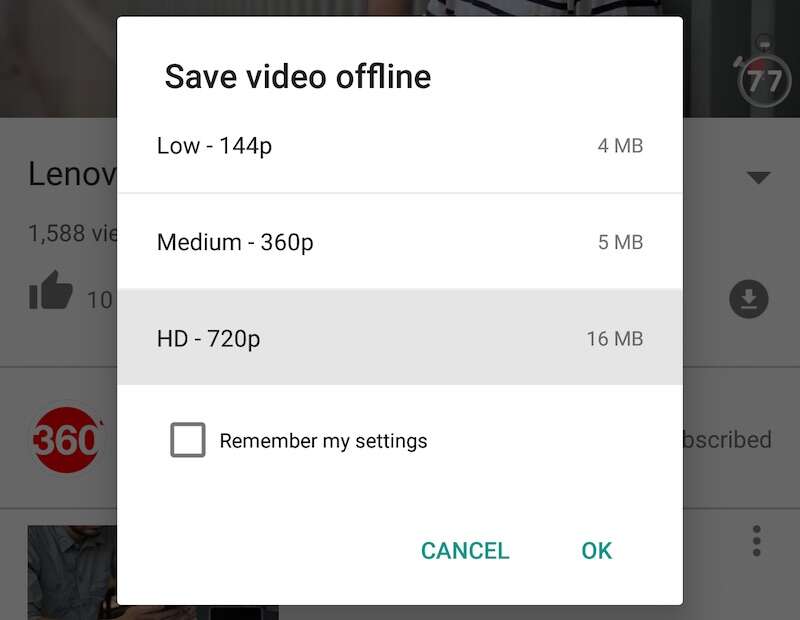Last month, the OAI / Cellular Operations Association of India has reported the sudden surge in mobile data consumption due to lockdown. During the lockdown, most of the people are busy in watching YouTube videos.
People staying in lockdown pass their time by doing household activities, spending time with families, spending quality time, caring about personal and family cleanliness and many more. Nowadays, along with all people are spending more time on the Internet by using social media, watching movies, videos and many more.
However, watching videos on YouTube may consume more data. Watching online videos is not always possible. We want to watch the videos, films offline and online both.
But what if you can save YouTube videos on your smartphone and can watch and listen anytime whenever you want without the use of an internet connection?
How to save YouTube videos for offline?
Requirements to save the YouTube videos:
- Proper Internet connection
- Latest version of YouTube app
- YouTube Premium Subscription
1. At first you have to open a YouTube app on your smartphone.
2. Then, search the video that you want to download and tap on it.
3. From the playback screen in the portrait mode, click on the download button.
4. Now, tap the resolution in which you want to save the video and click on OK.
5. Finally, your YouTube videos will be downloaded and stored in the local storage.
Now, To watch the videos-
Tap on the library located on the bottom of the app and tap the download button and you can get all the download videos.