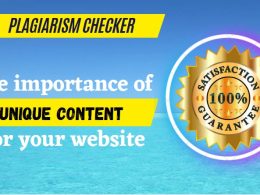Google has been making its way into the smart TV sector for several years with Android TV, the operating system that allows other manufacturers to offer services and platforms such as Netflix, YouTube, etc.
The latest Chromecast launched by those from Mountain View came with two important novelties: on the one hand, a remote control with which we can do without the smartphone, tablet or computer; and on the other hand, that it is no longer a mere intermediary between the mobile device and the television, but rather has an interactive interface with the main streaming applications baptized with a new name: Google TV.
But is there really any difference between the two systems?
How are Google TV and Android TV different?
As we all know, Android TV is the version of the Android mobile operating system configured specifically for televisions.
Google TV , launched by Google in 2021, shares the same operating system , so the same apps can be installed, but it comes with a company-applied layer of customization , and features another new interface, added features, and the ability to artificial intelligence to find recommended content.
Android TV is arguably the backbone of Google TV, and the latter is Google’s custom version. Among their differences we find the following:
- Home screen and menus:
Google TV shows the content organized in tabs (movies, series…), one of those tabs being the Google Play Store. Therefore, it organizes the content by genre and theme regardless of the platform it comes from.
Android TV, on the other hand, focuses on applications and their content. You can manually access the store, where there are thousands of apps designed specifically for the Android TV experience.
- Personalized recommendations
Unlike Android TV, Google TV, powered by artificial intelligence, adds personalized recommendations based on our home screen, and a “Trending” section.
- Menus:
On Google TV, the look of the menus is presented with a full-size screen and two columns, while on Android TV we have the classic Android TV overlay view with one column.
- Google Assistant:
Google TV has the Google assistant integrated, so we can search for content or control what we are watching simply by using the voice command “Ok, Google”.
- Google account:
Although on Android TV you need a Google account to take full advantage of it, on Google TV it is almost essential and, as a novelty, you can add multiple accounts with your own personalized recommendations. In addition, you can create a child account linked to Google’s Family Link parental control application from which you can limit the time that children spend in front of the TV or block certain applications.
In short, Google TV is the same as Android TV, but with a more modern look and is far from being a replacement for Android TV.
What is AppleTV?
Apple TV is a multimedia player that connects to the TV via an HDMI cable and has its own software designed by Apple. Like Google TV, it can be controlled by remote control, through the app for mobile devices or through the voice assistant (Siri in the case of Apple, and Google Assistant in the case of Google).
But what mainly differentiates the two is the operating system . Apple TV is based on tvOS , a proprietary development of Apple, while, as we said before, Google TV uses Android TV.
tvOS has a main screen with the application icons arranged by rows, and a top bar to set the most used and in which the information is displayed without having to enter them. But it should be remembered that in tvOS you can only access what is in the APP Store, not like in Google, which allows you to use emulators of classic platforms or software like Kodi.