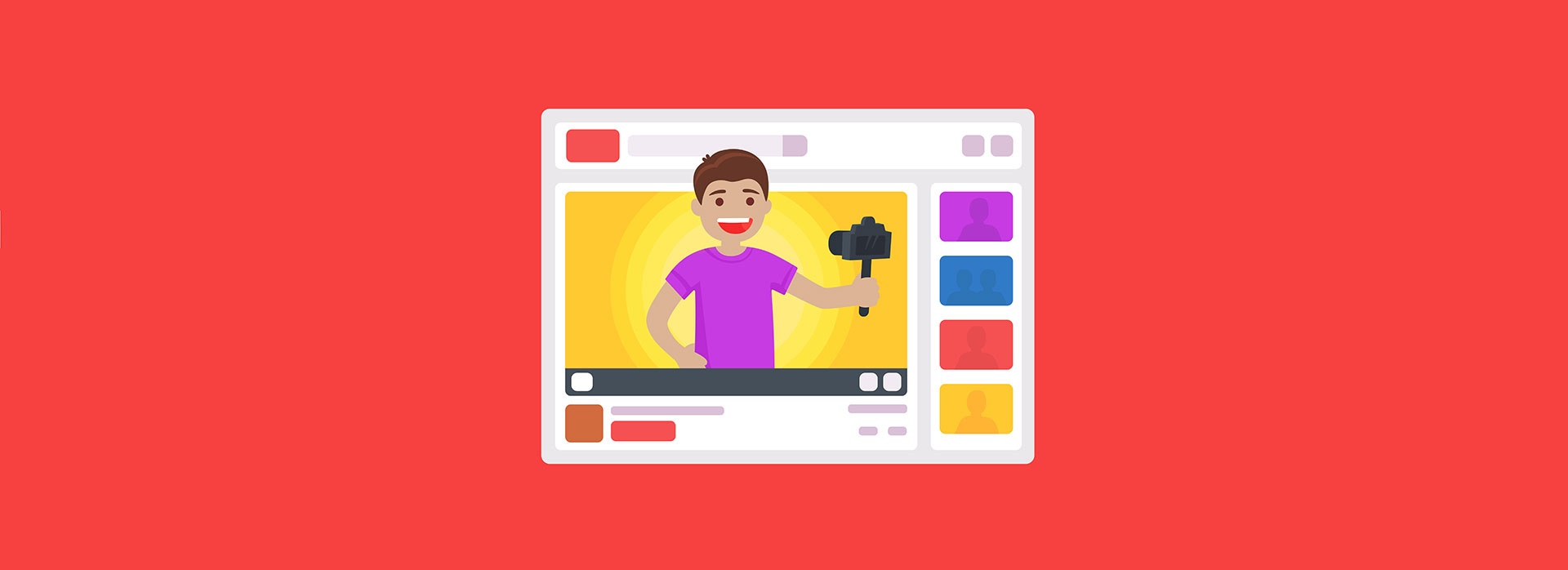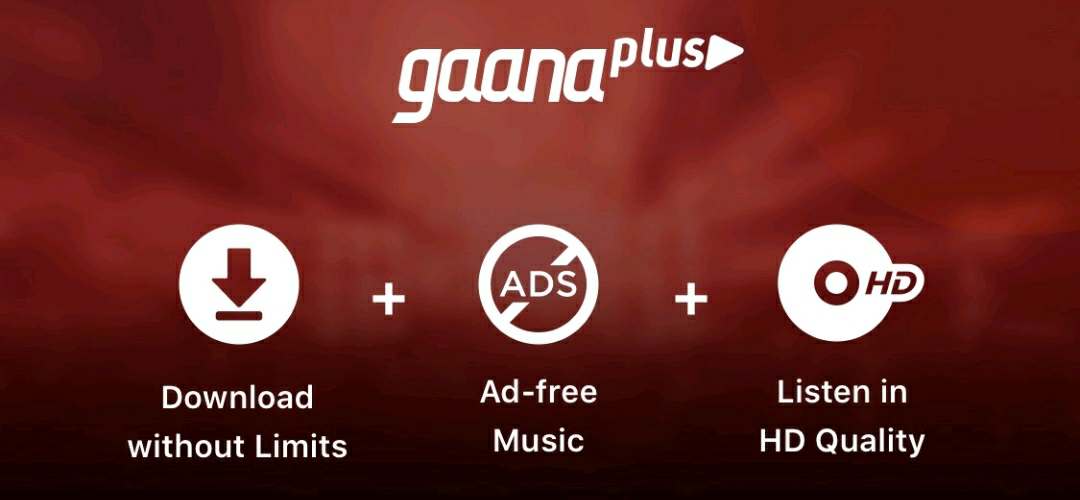There are very simple steps behind the play store app download and install process. It will take you just 2 minutes to learn these simple steps. The Google Play Store has millions of apps and games that you can access to your Android device. It also provides things like movies, books, and music, but not all of them are available in all countries.
How to Download Play Store
- Go to Google Chrome.
- Search for the google play store download.
- Download the latest version of the play store.
Requirement for opening play store
- Play Store is available for android phones only.
- In order to get the facility of the play store. You need a Gmail account. After inserting your Gmail detail to the play store, you can use the services of the play store.
How to Download Apps From Playstore
- Search for play store on your home screen.
- Type the name of the app that you want to download in the search box.
- Click on the install button of the app.
In Playstore all the apps and games are not for free. There are some paid apps and games also. If you are looking to purchase those paid items then you can add your credit card detail as well. The steps for adding a credit card to your play store is given below:
- Click the menu icon that is placed on the left side of the search box.
- Then Click on the payment method.
- After that, you can add your credit card detail.
App Security Permission For Unknown Sources
There are two different ways from which you can enable or disable the permission for unknown sources download option.
Before Android One:
- Go to the device setting.
- Click on the setting option or privacy setting or application setting.
- In one of the options, you will see the unknown sources option. You just need to disable that option.
After Android One:
- Start the installation with a file browser or via the web browser.
- Android should inform you the App is not allowed to install APKs. In that prompt, click on the Settings button.
- Tick the box that lets the App install APKs in the next row.
- Hit the back button to return to your installation.