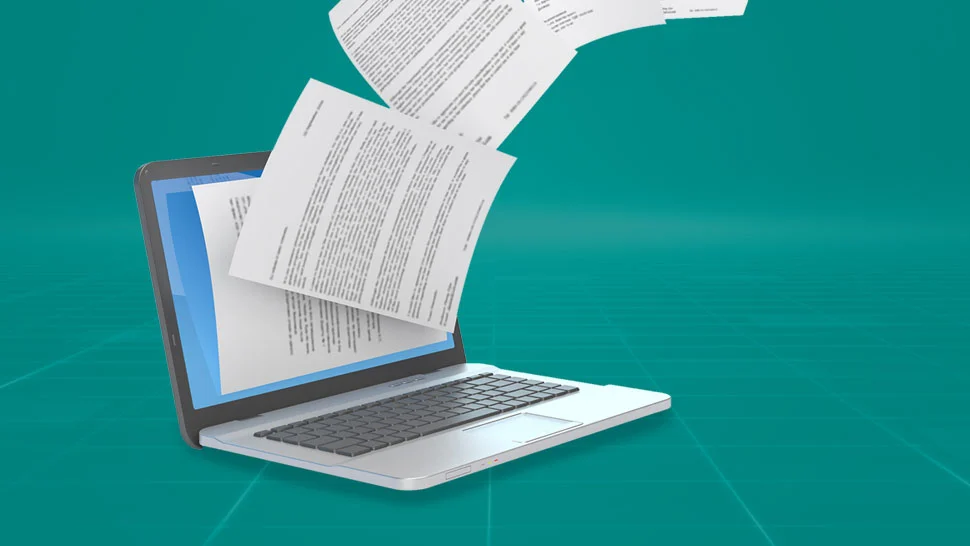The new smart writing tools allow you to draw or write with a pen on a surface or special paper, but with the possibility of digitizing the contents without having to immediately scan them, organize them, edit them, save them in the cloud, etc.
It is the best alternative for those who do not want to stop using paper, but who at the same time need to optimize their work by making use of new technologies. Find out more about these hybrids between digital and analog .
Digital notebooks and Paper Tablets, what are they?
Digital notebooks are made up of a notebook, which can be made of normal or special paper (in some cases it is reusable), a smart pen capable of reproducing the traditional writing process with great accuracy, and a mobile application thanks to which you can digitize the content.
When you write or draw on the pad of paper, the strokes are recorded on the base of the device. To digitize them, you just have to press a button.
Paper Tablets basically consist of a screen with millions of microcapsules (something similar to pixels). Each of these microcapsules contains a special ink, so that when you pass the pen over them, they change color, being able to create the characters and shapes you want.
The best Paper Tablets and digital notebooks
When choosing a Paper Tablet or a digital notebook, you must take into account the use you are going to give it: drawing or writing? Based on this, you will have to opt for a certain size and features.
Here are some of the most interesting options on the market:
Moleskine Smart Writing Set, perfect for taking notes
Moleskine, one of the most desired brands when it comes to notebooks and agendas, has one of the best digital notebooks to write notes. The set includes a notebook with a very thin and coded paper with a dotted design , and a ballpoint pen with an autonomy of eight hours. Both objects can be used separately, but digitization is achieved when they complement each other.
Its appearance is very neat : it has a hard cover, rounded corners and the characteristic elastic band. In addition, it has an expandable inner pocket. It’s not the best option for designers, since the size is small, but it is for anyone who likes to write by hand.
It has its own application: Moleskine Notes, compatible with iOS and Android.
Wacom Bamboo Slate, for illustrators
The Japanese company Wacom, a specialist in graphic and digitizing tablets, has a line of smartpads, among which Bamboo Slate stands out.
Includes a pen pressure sensitive clipboard , and a plain paper notepad. When notes are taken on the pad, the strokes are recorded on the base, and can be instantly digitized, saved, sent, modified, etc.
It comes in two sizes, in A4 version, perfect for architects, designers or artists; and A5, intended for taking notes.
Works with the Wacom InkSpace app.
Rocketbook Wave, the smart notebook that erases in the microwave
In 2016, this digital notebook drew attention in crowdfunding circles for its sustainable approach. So much so that he managed to get $574,700, a much higher amount than the $20,000 they were asking for. The reason? Its unique features as it can be erased with heat and reused again .
The set includes an acid-free, water-resistant pad of paper. Anything you write can be scanned with your Rocketbook app. Once the pad is complete, it is placed in the microwave together with a glass of water and thus all its contents are removed so that it can be used again. The downside is that they can only be reused five times .
It can be purchased in two sizes: standard (8.5 x 9.5 inches) and executive (6 x 8.8). With your Rocketbook app you can scan the page.
reMarkable 2, the electronic ink tablet that looks like paper
The second generation of reMarkable, the tablet that revolutionized its sector thanks to the electronic ink, comes wonderfully close to the experience of writing on paper . Its even slimmer design and the fluidity of writing it provides make it hard to realize that this is not a notepad, but a tablet.
It is very light (barely 350 grams, including the battery). The screen is 10.3 inches in size with a resolution of up to 1872 × 1404 pixels. An interesting detail is that the writing surface is textured , so when you pass the pencil over it, the reliefs that occur when writing on normal paper are almost perfectly imitated. The battery provides up to two weeks of use.