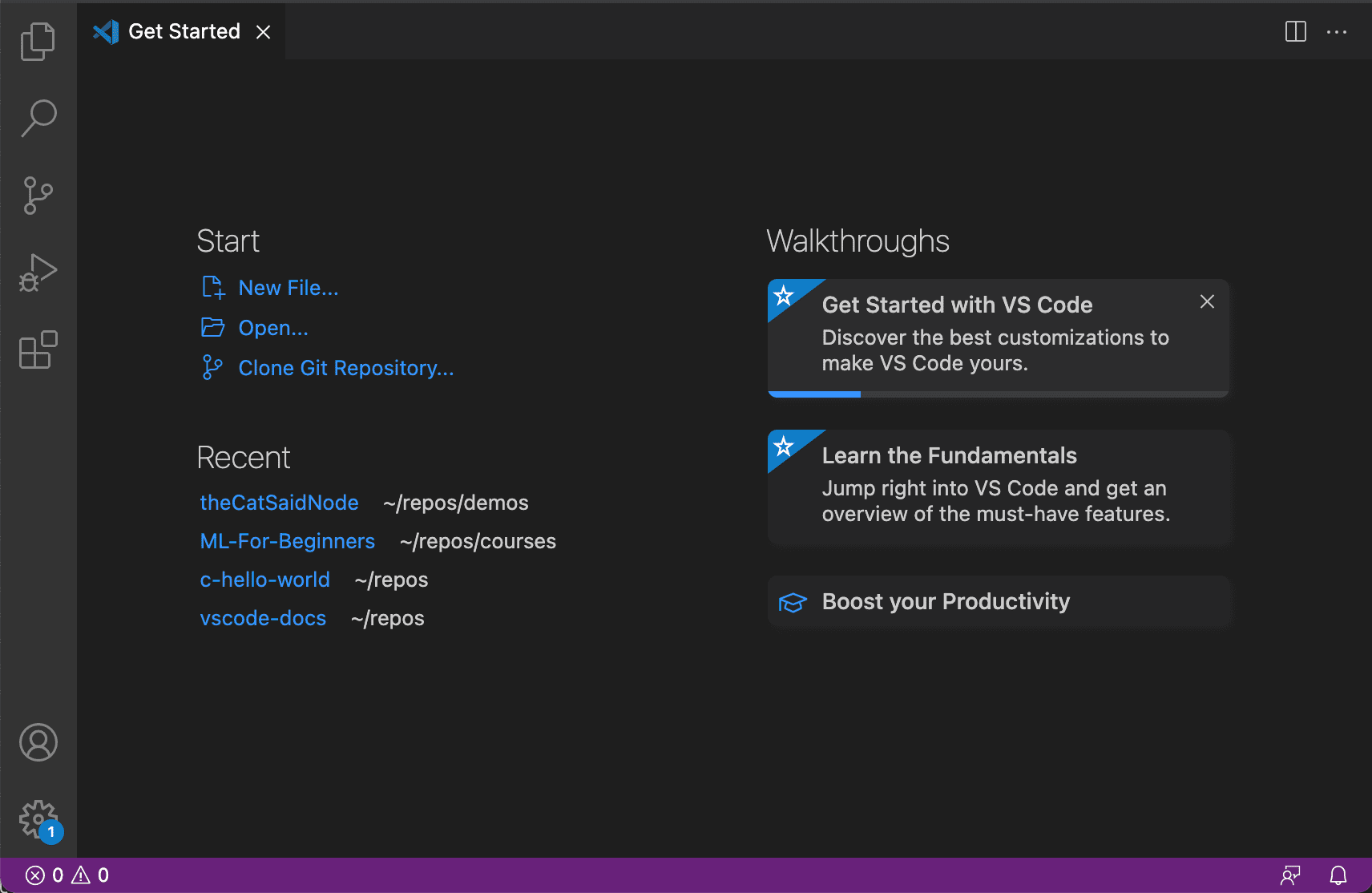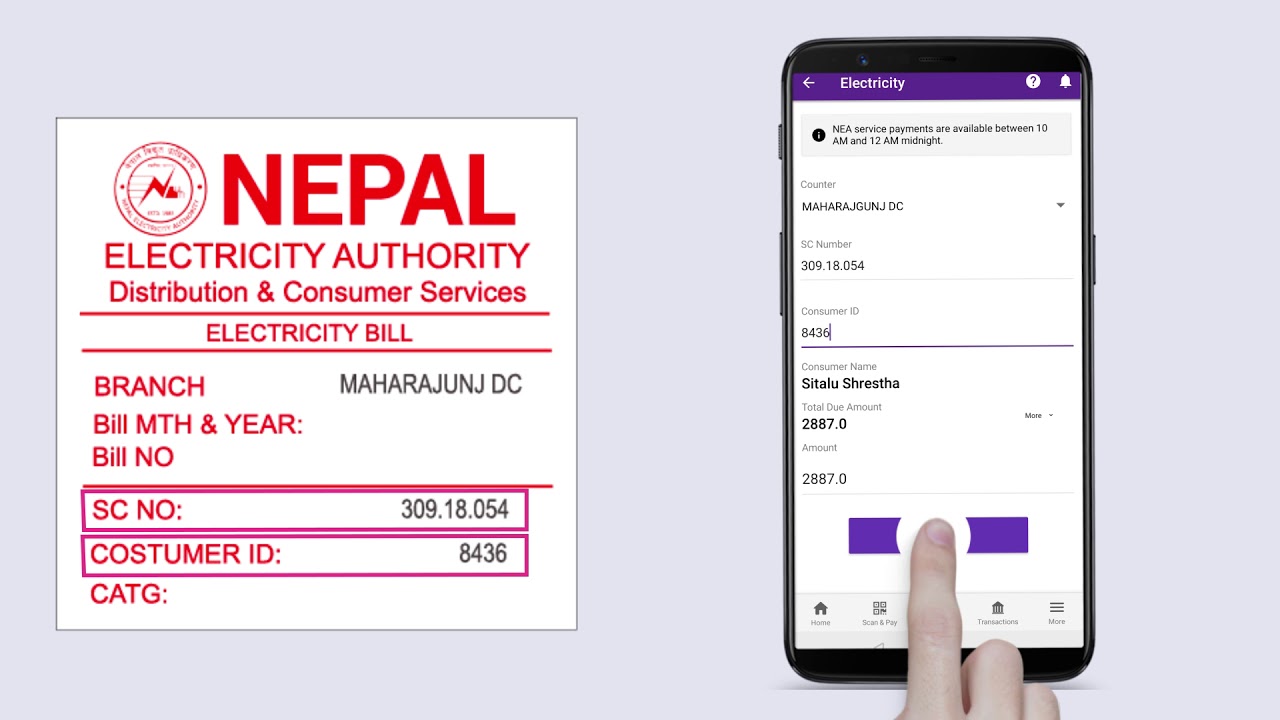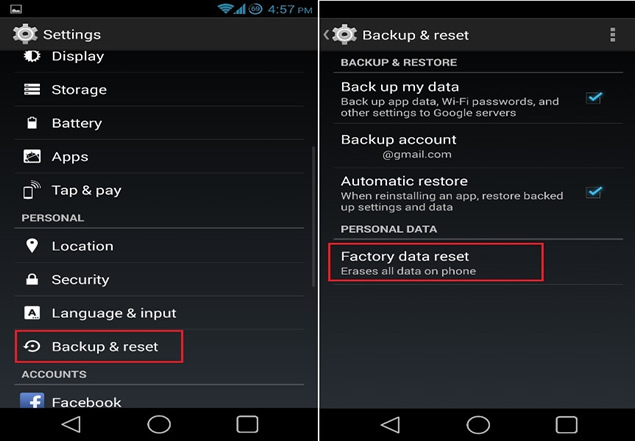Bluetooth speaker is a device that is being used more and more because of its efficiency. Only by connecting bluetooth, the sound can be connected and can be heard immediately. How to connect your cellphone to your own Bluetooth speaker is also quite easy to do.
For those who are going to use a Bluetooth speaker but don’t know how to connect it, a full explanation will be given. In addition, other supporting explanations will be given. For an explanation, see the following details:
Method of Connecting a Cellphone to a Bluetooth Speaker
For the first explanation, a description will be given on how to connect your cellphone to a Bluetooth speaker according to the correct rules. The process itself is actually not too difficult as long as it is carried out according to the process instructions given.
There are seven main steps that can be followed and started to run. To make it easier to understand, each process will be explained in depth. For that, see the description and sequence of steps structured as follows:
- To start the process, first turn on the bluetooth speaker by pressing the available power button.
- Then make sure the speaker is active by looking at the available LED lights. If the light is on or flashing, then the speaker can be confirmed to be active.
- Then, turn on the bluetooth feature on the speaker by pressing the available button.
- The next process is to turn on the bluetooth on the cellphone.
- After that, do the scanning process for Bluetooth devices on your cellphone so you can find Bluetooth speakers.
- If it has been found, then press the “Pairing Device” button so that the two devices can be connected. Then follow and enter the code provided.
- The last process is to turn on the music from the cellphone. If the sound appears on the speakers, then we can be sure that the connection process was successful and complete.
All the processes that have been described must of course be carried out without missing anything. So that nothing is left, make sure all the steps are understood from the start. If you already understand, then run in the order.
During the process, the internet network is not needed. The thing to note is the distance between the phone and the speaker. If it’s too far away, then the Bluetooth signal won’t be caught and eventually you can’t connect.
Solution If Connecting with Bluetooth Doesn’t Work
After the method of connecting the cellphone to the bluetooth speaker has been carried out properly, it is not impossible that problems will arise. Therefore, the right solution is needed to run so that the speaker remains connected to the cellphone.
There are four main solutions that can be implemented if a problem occurs in the connection process. To make it easier to understand, each solution will be explained in more depth. If you are curious about the solution, consider the following details:
1. Connect the Speaker with Another HP
The first solution that can be run is to connect the speakers to another cellphone. sometimes, problems can arise because the speaker does not match the HP model. So the sound will not appear even when bluetooth is connected.
To solve this, just replace the cellphone used with another cellphone. Connect bluetooth like the process at the beginning and see the results. If the sound appears, then you can be sure that the cellphone is suitable and can be used.
2. Try Connecting with USB
If you are in a hurry and the connection with Bluetooth is still problematic, you can use another method. One of the recommended method options is to connect the speakers via USB to the HP. Utilization of this method is also quite simple.
This method is very easy to implement and doesn’t take long. So users no longer need to wait until the bluetooth problem is resolved. This solution can be used as an option that is not too difficult.
3. Try Resetting the Speakers
The third solution that is also recommended is to reset the speakers. This process can be carried out if the speaker has a button to reset. But for the latest speaker output, the presence of a reset button is very common.
Just press the reset button according to the rules that apply. Later, the speaker will return to its initial settings and can be reconnected with Bluetooth immediately. If it can be connected, then the process can be said to be complete and sound can be output via bluetooth.
4. Replace New Speakers
Finally, users can replace the speakers. If the speakers are indeed old, then replacing them with new speakers is the main solution that can be implemented. But if it’s not too old, then take it to the nearest service place.
If any component is damaged, it is better to replace it with a new component that can support the use of speakers. Meanwhile, if the device is still very new but has problems, then just take it to the place where you bought it to replace it with a new device.
The description of how to connect your cellphone to the Bluetooth speaker described above can of course be used as a reference immediately. Make sure all the stages are appropriate and nothing is missed so that the connection process does not encounter obstacles.