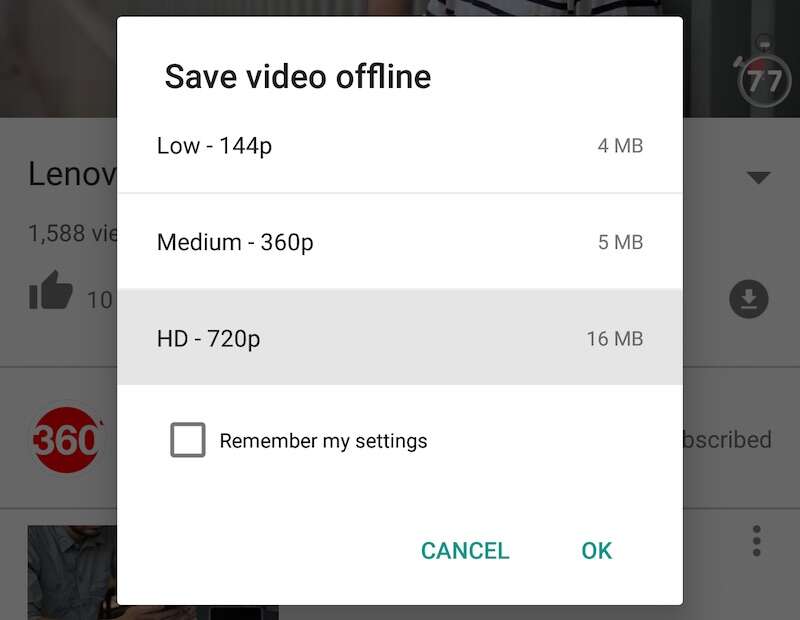There are many websites and link from which you can download a youtube video but those process requires some problematic steps and consumes lots of memory. Here we have mention some basic steps from which we can download any types of video if the link of that video is available.
For Downloading a YouTube video I would recommend to use SaveFrom.net
Steps To Download a YouTube Video
- Open the website SaveFrom.net
2. Open any YouTube channel and then right-click on the website and click on copy video URL
3. Paste the link in SaveFrom.net. After pasting the link you will see your video and the download option with different video resolution options as well as an mp3 audio option.
4. Select the download option and then your download will start.
If you find any difficulties related to the download process then you can ask in the comment section below.