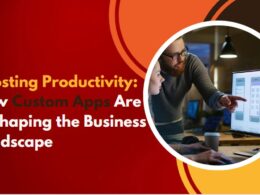Advances in technology help many people to work more effectively. For example, the presence of an application that summarizes from PDF can shorten the contents of the reading. The reason is, PDF is a file format that is used in various scopes to share readings. Good for learning materials or work needs.
The content of reading in a PDF file is very diverse, some are simple to complex. But not infrequently, the PDF contains so much writing that the reader is confused to find the important part.
To make it easier to understand something, many people like to summarize what they are learning. Currently there are applications/tools available that can summarize text from PDF so that it becomes shorter. The following are application recommendations:
1. Resoomer
The first application that is recommended is Resoomer. This application is equipped with a simple interface and is a favorite among students because of it. With easy use, users can trim text from long PDFs to be more concise.
Resoomer can analyze and then summarize writing from PDF files, articles on websites, literature, and other works. Thus, the structure of language and writing becomes easier to understand and the most important parts can be identified.
In Resoomer, users can enter a link to the text they want to summarize. This application, which can be accessed online via a browser, can process writing up to a maximum of 5000 words. So if the number of words is very large, the user can divide it into several parts to be summarized.
2. SMMRY
The next application to summarize from PDF is SMMRY, derived from the word “Summary” which means “summary”. As the name implies, this application that can be accessed online from mobile or laptop/PC has a unique appearance. Not only the appearance, but the function is also very helpful.
Here the user can choose how to summarize the text, how many sentences to make. Users just need to fill in the blank column “Summarize my text…” with the number of sentences they want to generate. There are two options available i.e upload file or put URL.
If so, you can immediately click “Summarize” to start the process of summarizing it. SMMRY also supports various file formats such as TXT and PDF which can be adjusted to your needs. Users can register first to be able to use it for free.
3. Text Summary
The next effective platform for automatically summarizing PDF text is Text Summary. This online application can be used easily and provides fast results.
Even elementary school students can also use it without much difficulty to summarize lesson texts. With these apps, users can copy text or enter the address of a website that contains writing to summarize.
After clicking “Summary”, the apps that can be accessed from this website will immediately summarize it and generate a PDF or TXT format file. Text Summary can be used for free, but the number of words is more limited.
4. Paraphrase
Paraphraser is an application that summarizes from PDF with the quality of the writing that is maintained even though it has been summarized. The method used by this online application is to summarize the algorithm and keywords in the text.
Thus, the summary results are easier to understand and clearer. Not only a feature to summarize, Paraphraser also has a scanner feature. With this feature, users do not need to type or upload documents before summarizing the text.
Users can immediately scan documents, for example theses or other long readings so that the gist of the reading can be found. This is especially useful for jobs or tasks that need to be completed quickly. Likewise, learning something will be more effective.
5. Smodin
Smodin is an application that is fully used to summarize various writings. Not only short articles such as articles, but also scientific papers, legal documents, lecture materials, manuscripts, and many others.
This platform for summarizing is often used by students to lecturers, as well as various professions that need to summarize texts. Users can directly paste the PDF text in the column provided, then click “Summarize” to carry out the process.
6. Quillbot
This PDF encapsulating application can be accessed directly from each browser. The advantage of Quillbot is that it doesn’t only provide features for summarizing an article. But there is also a paraphrasing feature to check plagiarism.
With features like that, this platform is perfect for college needs, especially for working on theses. So, you can see at the same time whether plagiarism is detected in the writing you make. Users can directly upload PDF files which are then summarized by Quillbot which supports various languages.
7. Editpad
Editpad also includes applications that don’t only function to summarize text. it is also equipped with other supporting features, such as checking plagiarism, editing grammar, and paraphrasing text.
Editpad is widely used by students to lecturers, as well as other professions that are engaged in the world of writing. PDF files can be placed in Editpad then the results of the analysis will come out immediately without a long wait.
Thus, several application options summarize from PDF, which have various functions. Most of these applications are available online, so there is no need to download them. Just visit it via the internet, and the results will come out soon. Users can use several applications to compare the results and find the most suitable.