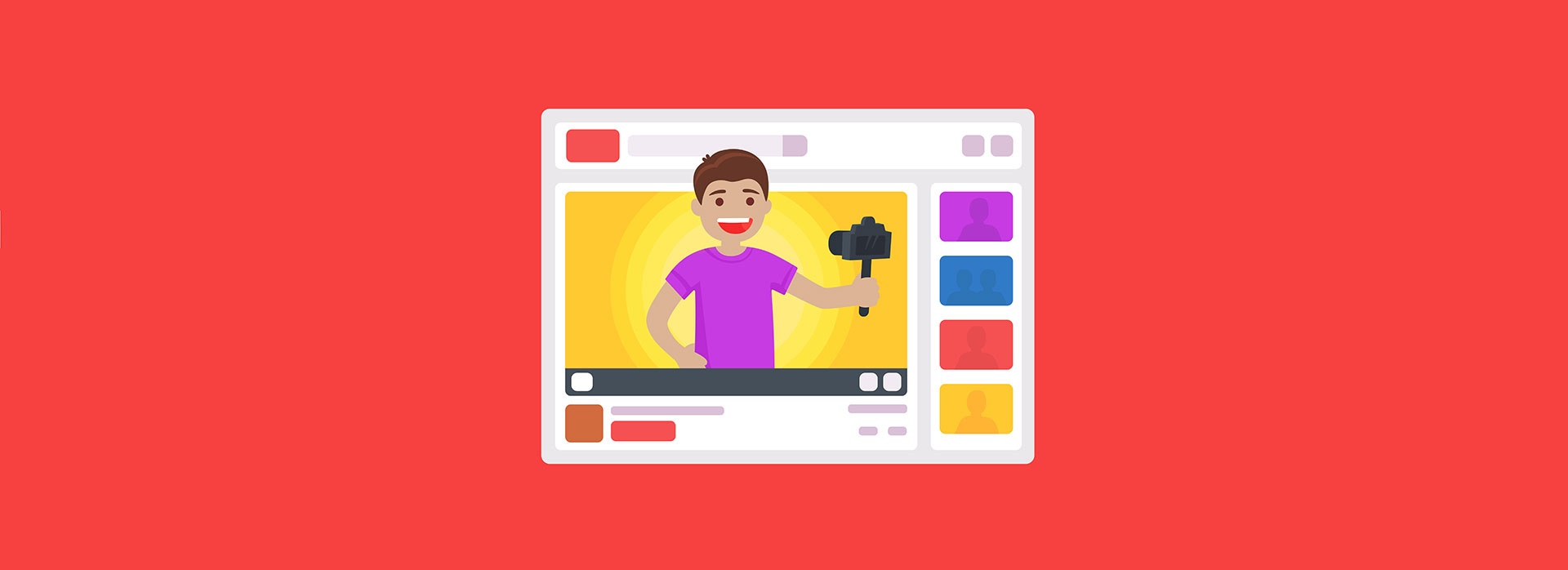There are many utilities that are offered by Xbox. One of them is Bluetooth connectivity. This allows the Xbox One controller to play the games on the PC and on different Android devices. We can also connect to your iPhones too. Let’s see how can we connect xbox to iphone.
Here we will see the process to connect the Xbox to iPhone.
In order to connect to your iPhone, start putting the controller into the pairing mode by pressing the Xbox button and hold down the sync button continuously.
Then move to the iPhone’s setting app and select the Bluetooth to open the Bluetooth options.
Now select the controller from the list of the available devices and choose to pair it with the iPhone.
This process only works when your iPhone’s Bluetooth feature is functional and the intended game allows the use of the controller through the Bluetooth connection.
To verify the system support, check the iPhone’s Bluetooth system information as well as the game software system information.
To make it ready apparently, if it supports the use of the controller then check the developer’s official website for additional information.
Then, the controller needs to be repaired with the Xbox One console for a regular basis.
To re-establish its connection. You have to press the Xbox button on the controller while you are holding the sync button with the console switched on.
After that, press and hold the connect button on Xbox One console until and unless its connection is established.