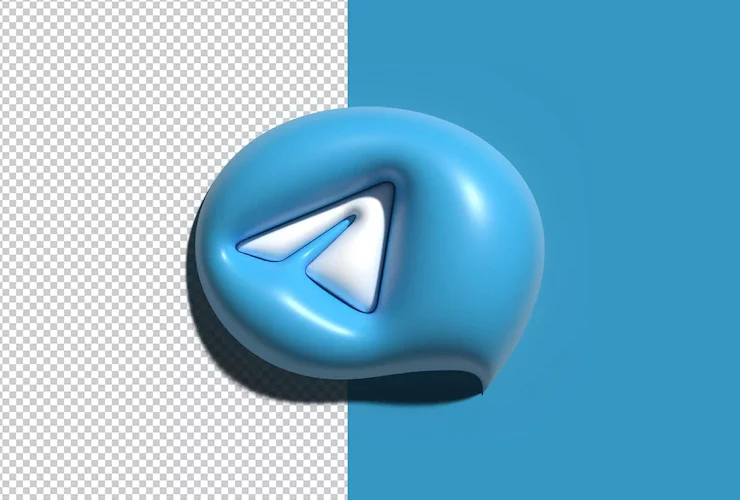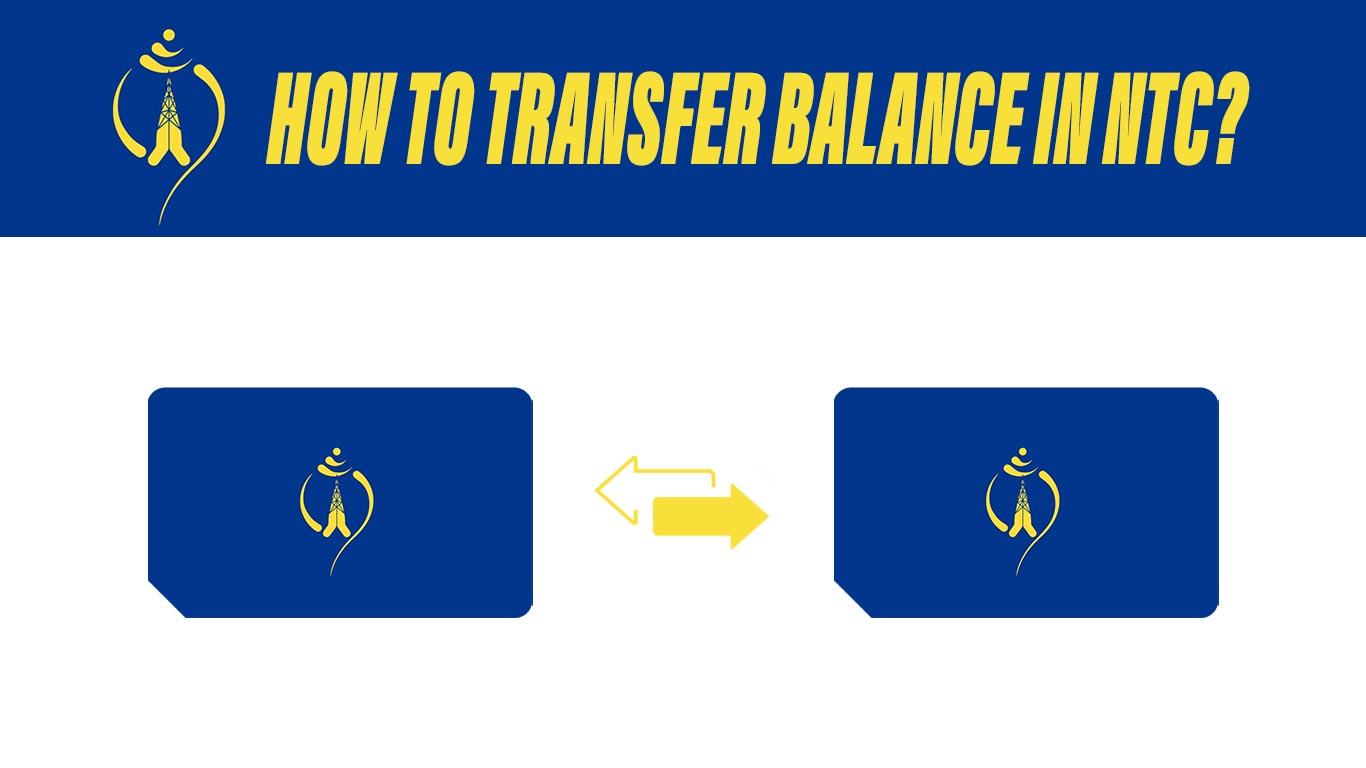How to make Telegram link in personal Instagram bio? These types of questions may have crossed each person’s mind with related interests. For example, the interest of sharing information with followers about a particular business or science.
There are a number of ways that are generally done in making Telegram links in the bio feature on Instagram. To find the answer, please take a peek at the explanation written briefly below.
Get to know the Instagram Bio Feature
Before entering into the main discussion, those who don’t really know about the Instagram bio will also be explained. You could say Instagram bio is a short profile about Instagram application users.
Most people write about important information related to the characteristics or business that is being carried out. This is where followers and customers who want to buy products can find product information.
Therefore, the choice of words as important descriptions and links is quite noteworthy. One of them is the Telegram link, both personal or group, which can be written in the Instagram bio.
How to Make a Telegram Link on Instagram with the Telegram Application
First of all, try to create a link via the profile link in the Telegram application. This one method is quite easy to apply and does not require a long time, here are the steps:
- Enter the Telegram application. For those who are interested in using a way to create a link via the Telegram application, make sure to enter your personal account.
- Click the Settings option. After confirming that you are logged in to your Telegram account, proceed by pressing the menu in the upper corner, then look for the Settings option and click it.
- Click the Username option. Then click the Username option so you can copy the link on the Telegram profile link that is visible at the bottom.
- Enter the Instagram application. After copying the Telegram profile link, open the Instagram application to paste the copy of the link.
- and Paste the link in the Instagram bio. Just paste the copied link in the Instagram bio feature.
For the group link, please open the group then click on the name section at the top. Then click the Pencil option followed by the Content Type option and copy the link into the Instagram bio.
How to Make Telegram Links on Instagram with Third Parties
The next way to make a Telegram link in the Instagram bio is to use a third party. Where there is a website or application that supports the act of creating a link, including:
1. Via Kontakk’s Website
This website has a simple user interface and concept so it’s not difficult for visitors to use. To find out more about the steps, see the following description:
- Register on the website. The first step after visiting the website, register according to the directions on the website.
- Type the Telegram link. The next step, type the Telegram link or paste the copied one into the space provided.
- and Copy the link from the Kontakk account. The last step, copy the link listed on the Kontakk account then enter it in the Instagram bio.
2. Via Linktree
The next third party is not only in the form of a website but also designed in the form of an application. But here are the steps that will be explained using the website:
- Enter into the website. Before entering the website version of Linktree, don’t forget to take the Telegram link you want to make in your Instagram bio.
- Copy the Telegram link on Linktree. Later the Telegram link will be copied to Linktree, then a copy of the link from Linktree in the Instagram bio.
- and Enter the Instagram application. After that, enter the Instagram application in the Edit Profile section then paste the copied link on the Linktree account.
In general, Linktree is chosen by the people of Indonesia as a means of product marketing communication. The reason is because of the uniqueness of Linktree which indirectly influences the interests of the marketplace.
Apart from using the website, the Linktree application can also be accessed easily and flexibly. Seeing the ease of access, naturally Linktree is a way to make Telegram links in the popular Instagram bio.
3. Via desty. app
Actually, this third party is not specific for Telegram links, but can be selected as a link media link. If you want to use desty.app, follow the steps in the following points:
- Sign up. The first step is to register on the desty.app website according to the instructions until you get a confirmation email.
- Add personal media links. The second step, add a link that can be pointed to personal promotional media with the intended purpose.
- and Copy link to Instagram bio. The final step, copy the link in the Instagram bio so that later followers or consumers can go directly to the promotional media.
That’s an explanation of how to make a Telegram link in an Instagram bio which is commonly done with their respective conveniences. Please specify which one you want to work on, whether using a Telegram profile, the Kontakk website, Linktree, or desty.app